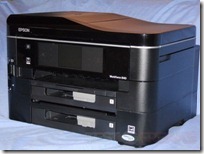I got a new Webcam!
Link:http://www.testfreaks.com/blog/review/review-of-logitech-hd-webcam-c510/
Quote:
Up on the review block today I’ve got another HD webcam from Logitech, the C510. A little bit ago I looked at the C910, which is pretty much the top end camera, this C510 is more middle range offering 720P resolution. The resolution is lower but the features are the same like pan, tilt and zoom and numerous special effects. The C510 even includes a nice little carrying case so you can take it with you and keep it protected.