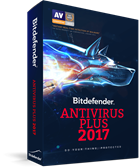Computer technology and the internet have come so far that it becomes a necessary part of everyday living. Today’s computer and the internet is packed with wonders that keep people informed and entertained. Yet, with this growth also comes the evolution of online threats, viruses, and malwares that have become more sophisticated and dangerous. Without the proper strong protection, your data can be hacked or destroyed, your important files corrupted, and your hardware breaks down. So if you need a more sophisticated protection from all these threats, check out CF’s list for the best antivirus software.
How can antivirus software protect your PC from online threats? Here are some of the ways:
- Detecting Malware Sent As Email Attachments
Malware sent as email attachments are nothing new, it has been around for some time and it has persisted until today. Your antivirus program will scan through all incoming emails and attachments and send out a warning to the user if any malware is detected. It may be able to block the email and attachment automatically or send a notification to the user that it should be blocked, depending, of course on the configuration of the virus scanner.
- Detecting and Blocking Malware in Internet Downloads
The internet is full of threats and malware are often attached to internet downloads. There are even times when the download is automatic once you click something or accidentally goes to a page. Virus and malware scanner as part of your antivirus program package will help detect malware even before download commences. The malware is then quarantined for your review and removal.
- Hard Drive Scan
In most antivirus software, hard drive scan is automatically launched on a pre- identified schedule. This is done to make sure that all data and programs are free from virus and malware. The schedule of scanning is dependent on the software package and in its configuration. Regular updating of virus and malware database must be done, as some programs may acquire virus and malware on their respective updates.
- Scanning Programs as They Open
Some virus and malware are activated only upon the opening of the program containing it. Your antivirus software performs the can while the program opens to check for these contaminants. If a threat is found, the opening of the program is suspended and then quarantined, until the user acts on it. There are software that are able to repair the program, while others need removal and re- installation.
- Scanning Removal Media
Removal media attached to your PC are mostly the culprits that bring in virus and malware. The software automatically performs a scan whenever a media is attached to your pc. If the threat is detected it is quarantined, pending action of the user. There are also options of fixing threats, while some cases require immediate removal.
There are still more ways in which your antivirus software can protect you. Make sure your choice of antivirus software provide sufficient protection or it defeats the whole purpose.