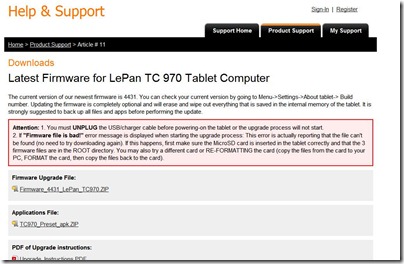Ok, it looks as though Le pan has made it much easier to update your TC 970. I love mine and still use it often, it’s once of the best Android tablets out there and best of all it’s inexpensive. Get one, you won’t be sorry!
Anyway, to get the update you need to go to the Support page http://lepan.supportsync.com/
Then click the ‘Latest Firmware for LePan TC 970 Tablet Computer’
which would be here: http://lepan.supportsync.com/articles/view/Latest_Firmware_for_LePan_TC_970_Tablet_Computer_11
Then you’ll see links to download the three files, Firmware, Applications and Instructions.
It’s very simple to do but follow the instructions and make sure you UNPLUG the USB/charger cable before powering-on the tablet or the upgrade process will not start.!!
Here are the links for you:
Firmware: http://www.supportsyncfiles.com/lepan/firmware/Firmware_4431_LePan_TC970.zip
Applications: http://www.supportsyncfiles.com/lepan/applications/TC970_Preset_APK.zip
Instructions: http://www.supportsyncfiles.com/lepan/firmware/upgrade_instructions.pdf
Right now Amazon has the Le Pan TC 970 for $229.99, which isn’t bad at all.
if you get the tablet I can highly recommend getting the POSRUS Antiglare screen protector as well. The TC 970 is great but the screen is super glossy and it’s annoying, the screen protector works perfectly to reduce glare by about 90-95%